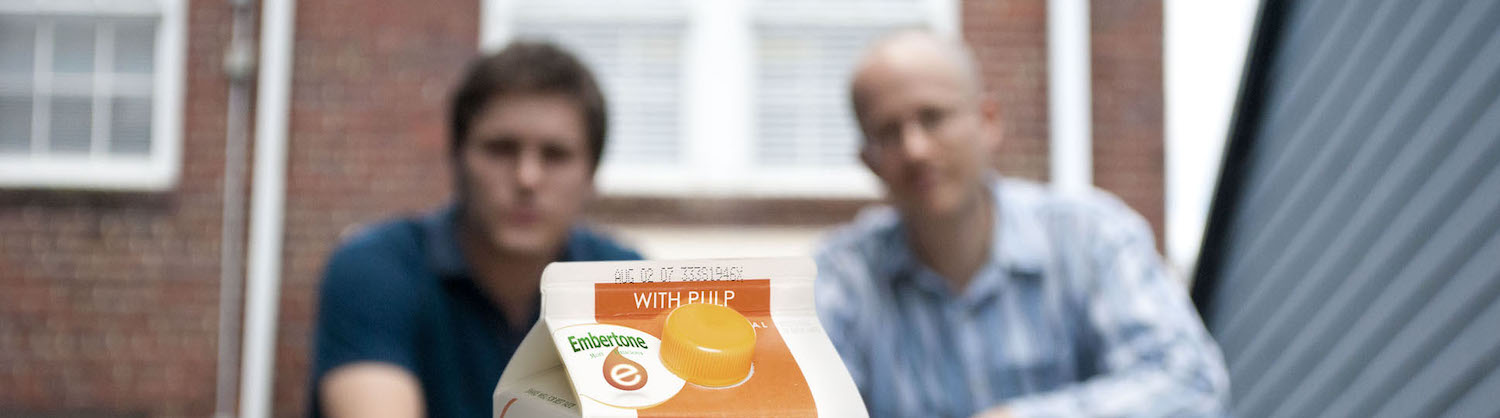Help Topics
If your issue isn't covered here, submit a ticket to support@embertone.com
No results were found
-
Where is my Embertone account?We currently don't have user accounts. Just email us at support@embertone.com if you need download links or any other help!
-
Why is my instrument opening up in Demo mode?If your instrument says "DEMO" it’s because you are using (free) Kontakt Player and the instrument was made for (full) Kontakt, as noted on the product's page. While in Demo mode the instrument’s functionality will disable within 15 minutes of being loaded, until it is removed and reloaded. Otherwise, you can load the instrument without Demo mode restrictions within (full) Kontakt.
-
What is Kontakt/Kontakt Player? Do I really need it?Kontakt is a sampler software by Native Instruments that can be loaded into your DAW as a plugin or run in standalone. Kontakt Player is the free limited version of Kontakt, but can only load specially licensed instruments (not all of our products are licensed to work with the Free Kontakt Player, take note of this on our product pages). Kontakt must be bought, but is compatible with any/all of our instruments.
Kontakt Player can be downloaded for free here:
https://www.native-instruments.com/en/products/komplete/samplers/kontakt-6-player/
Kontakt can be purchased here:
https://www.native-instruments.com/en/products/komplete/samplers/kontakt-6/
All of our instruments (except for our iOS instruments) require Kontakt or Kontakt Player. They cannot be used without it. -
Where is the manual for my instrument?You can find the manual in your “Documentation” or “Extras” folder.
-
What Embertone products are compatible with the free Kontakt Player?The following instruments are compatible with Kontakt Player:
-Arcane
-Joshua Bell Violin
-Joshua Bell Violin Essential
-Concert D
-Concert D Lite
-Friedlander Violin
-Fischer Viola
-Blakus Cello
-Leonid Bass
In order to use the rest of our instruments (aside from iOS instruments), you MUST be using the FULL version of Kontakt. -
How do I add a library with a serial number to Kontakt/Native Access?In order to activate your library, click "Manage Libraries" (or "Add a library" if you're using Kontakt Player) in the upper left corner of Kontakt (in the Libraries tab). From there, click on "Launch Native Access" in the bottom right. This will take you to Native Access; once you are there , click "Add a serial" in the upper left hand corner. Then paste the serial number we gave you. Native Access will ask you to locate the folder that contains the instrument - this just refers to the outermost folder of the instrument.
-
How do I load a library with no serial number into Kontakt?All you need to do to load the instrument is drag the NKI file into the main window of Kontakt. (Make sure you have opened the .rar file first!)
-
How do I relocate an Embertone library?Here is how to safely relocate your library:
https://support.native-instruments.com/hc/en-us/articles/210278605-How-to-Move-a-KONTAKT-Library -
Can I add my instrument to Kontakt's Libraries tab if it has no serial number?No; instruments without serial numbers cannot be added to the libraries tab.
-
How many computers are allowed to run my Embertone library?You can use our libraries on any machine that is yours. If it is a library installed in Native Access, then the limit is two machines, since one account of Native Access can be on no more than two machines at a time. In the latter case, make sure you are signed into the same Native Access account on both machines!
-
What do I do with the .rar file I have downloaded?If you downloaded the .rar file straight from us (not through Connect), then you can just download and install GeeUnRAR (if you're on Mac) or WinRAR (if you're on Windows) both are free to download, and they will let you open up the RAR file(s) into a folder.
Get GeeUnRAR here:
http://geeunrar.sourceforge.net/Welcome.html
If GeeUnRAR won't work, you can use the Unarchiver:
https://apps.apple.com/us/app/the-unarchiver/id425424353?mt=12
Or get WinRAR here:
https://www.rarlab.com/download.htm
If you downloaded the .rar file through Connect, and your library is working, you can delete the .rar files. -
What instruments can I play with Komplete Kontrol?All instruments that are compatible with Kontakt Player (listed above) are also compatible with Komplete Kontrol. Every other instrument is incompatible with Komplete Kontrol.
-
I am having issues with Connect. What do I do?If CONNECT is giving you trouble, the first thing to make sure of is that you’re running the latest version of the software, which currently is 3.2.4. If you don’t have that version, grab it here:
https://continuata.net/download_app.php
If you are running 3.2.4, the next items on your checklist would be:
Try Shift-Clicking the download/install button.This will let you reset the download and install location.
In settings/options, choose Download/Install. This will prompt CONNECT to unpack all the files once everything has been downloaded.
Make sure you have enough hard drive space!
Check permissions for your download location - making sure that you have read/write access to that area of your hard drive.
Try downloading to your desktop
If you’re still running into issues, email us at support@embertone.com and we can send manual links and/or help you through manual installation instead! -
Do you have an educational discount?Yes! All students and teachers need only provide us with a valid scanned proof of their educational status, and then you get a 20% discount on your purchase. It's also worth mentioning that we don't place restrictions on the use of EDU discounted Embertone purchase, which means that you can use the libraries with the same license as a typical purchase.
Just email us your scanned ID to edu@embertone.com and let us know what products you want to purchase. We'll get you back a custom coupon code ASAP, and you'll be on your way to music making in no time!
Please note these limitations: Discount codes cannot be combined with other codes, sale prices, or upgrade prices/codes. ISS Bundles are not eligible for the EDU discount, as they are already pre-discounted. -
What is your refund policy?You can return your instrument for a full refund within 7 days of your purchase. In this case, you must delete the Embertone product files from your machine and send us an email at support@embertone.com (with the product's serial number, if it has one). We can probably help you get the instrument working for your needs, so please let us help you before you request the refund!
-
Can I use Embertone products in commercial music releases?Yes! You just can't repurpose and sell your own virtual instrument/sample library products using our samples. You can read our full End User License Agreement here.
-
Can I transfer my license to another user?Due to some internal restructuring, we’ve temporarily paused handling license transfers to help reduce our support load during this time. We plan to resume this service soon and appreciate your understanding and patience while we work through the transition.
-
I read through the FAQ, but I still need help!Just shoot us an email at support@embertone.com